
Copy And Paste Text To Print InformationMaybe I'm doing something wrong, but printing things I see online out, like recipes on Thrifty Fun, is always a hassle. I know how to highlight the selection I want printed, but, pretty often, a lot more gets printed, wasting paper and that expensive ink.

Don't Post Your House Number on Social MediaI highly recommend to never post your home address (# portion) in photos anywhere on social media. Even though you are not displaying your complete address with just the # portion of your address, it would easily be researched online.
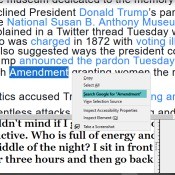
Internet Search TipThis tip is so good, it deserves front page. If I'm correct, I was reading an unrelated tip when one person replying informed another of this neat little trick. Since that time, I've been using the tip every day, sometimes several times a day. That's why I think it deserves its own little spotlight.

Better E-Mail WritingI recently sent an email to someone and the intent of what I was trying to say was 100% misunderstood. I re-read my email and couldn't see anything wrong with it. I read the answer I received and it left me with a "huh?" feeling. So what happened?

Computer Extension for Organizing Chrome BookmarksEveryone these days has a computer they use for email, looking up information, and sharing ideas. It is so easy to jump online and look for a recipe, how to fix a leaky faucet, order clothes, shoes or anything else in the world. Today everything is online and it is right at our fingertips. Furthermore, it is even easier to bookmark a page so that we can come back to it again if we need to check a few items or refresh our memory how something was done.
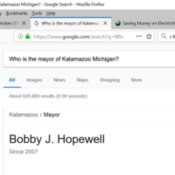
Using Google Search to Answer QuestionsThere is a fairly new element of Google search. I just by chance found out about it. Google gets a lot of bad (some well deserved) rap. This little gem is a feather in their caps!

Take a Photo of the Back of your Modem/RouterWhen I plug something into the wall under my desk, I want it to stay there. But when the internet guy hooked my stuff up, he had very little cable that day. That makes it really hard to "turn it around/backwards to see the numbers". Even then, I would have to see things upside down.

Cover Webcam with Post-ItThere are reports where webcams can be hacked and you could be spied on, recorded or even the hacker has the ability to view your keyboard strokes for your passwords and personal information.

Beware of In-App Purchases on Phones...On Friday, I was checking over my bank account and saw a new purchase from iTunes. We use Family Share for the apps so all the purchases come out of my husband's Apple account. After checking with my husband, we realized that several small purchases on my teenage son's phone were adding up.

Use an Alias For FacebookFacebook is a great source for saving websites you want to find easily. You already know this, but read on. Use it especially for a recipe you intend to use soon or often, or a quilt pattern, or any You Tube you want to find fast and easy. On almost any website, there is a feature where you click the FB icon, and it will be saved immediately.

Protecting Your Personal Data and...Computers, tablets, and smartphones are a part of everyone's life these days. Therefore, it's vital that we understand the importance of protecting our data when online.

Add Personal Details to your ThriftyFun QuestionsNow I find it interesting when someone lists their location along with their name. Especially if they're in another country. Heck, I'm proud, I give my name and location. But here's the thing: So often questions are asked and and someone replies 'I don't know where you are, but . . .' Or 'I don't know if you're in a large city or small town, but . . . .' So many times, answers are predicated on your location. Especially if you're in another country. If you're from Nigeria or Australia, I can't very well tell you to go to your local Walmart, right? How about going in and beefing up your profile a bit - tell us where you're from.

Easy and Secure Password ManagementThis is a tip passed on to me by my security instructor that works with government installations. Go to a password generator website. Choose to generate an 8 character string and check the boxes for lowercase, uppercase, numbers and symbols.

Remember Passwords EasilyChoose a category that interests you; Premier League Footballers, Wild Flowers or whatever. Find a name for all of the more commonly used letters of the alphabet Your password for any given site will be the name that starts with the same initial letter, plus whatever combination of...

Operate an Old Computer Years into the FutureIf you have been on the web for years, do not listen to anybody who tells you to update or to upgrade your old computer.

Storing New Passwords in EmailsWhen I get an email to help me reset it, I go back to it after I have reset the password and type it in that email and resend it to myself.

Poem: "A Night Without the Internet"I didn't hear the doorbell. I must have been asleep.
I didn't get my package and it almost made me weep.
The box contained my modem. Connectivity was lost.
With life unplugged I didn't know if I could I bear the cost?

Use Swagbucks Search Engine to Get Free StuffI have made Swagbucks my default search engine and have earned several gift cards for stores where I shop. Easy to do and nice to get free stuff. Go to Swagbucks.com to sign up.

"Please Hear Me" - Email EtiquetteThis is something I wrote recently and actually did send it to some of the people who can't get it after years of asking nicely.

Saving Pictures to Your ComputerIf you are only going to use a picture one time, just save it as "new". When you save the next picture, you will save that as "new" and it will replace the other picture. Saves a lot of time cleaning out your pictures that you just wanted to use one time.

Bookmarking Online TipsI find it easy to create files for areas I'm interested in under the "Bookmark" area. For example, Crocheting, Knitting, Cleaning, Stores, etc. Then when I come across a page or note I'd like to keep, I simply bookmark this page and save it under its proper file folder.

Warning: If You Use Linkedln Change Your Password ImmediatelyIt was just announced by Linkedln (today is June 7, 2012) that user passwords have been stolen from their database and not only that but that they have also been posted on the internet and 60% of the encrypted passwords have already been cracked!

Schedule Time To Check EmailAvoid this morning time-stealer. Do not start your day reviewing e-mail. Chances are you will get off-schedule and find yourself responding to other people's needs instead of yours.

Weebly.com For Free Website TemplatesThere are free templates out there. I created websites for people using the Weebly.com templates. It is very very basic, no html.

Additional Free Email AccountsI had a tip about organizing e-mail, using more than one e-mail address. It dawned on me that some people may not know how or where additional e-mails can be acquired.

Using Different Email Addresses to Your AdvantageI get about fifty emails a day: personals from friends and family, daily newsletters, confirmation emails and special offers, etc. Since the emails come in no particular order, I decided to organize myself concerning them.

Keeping Track of Sites Using MailI bookmark some sites on the computer, but if I only want to go back and check them out later I just add them to mail to myself. When I find a site on the computer that I want to go back and look at, I open a compose mail and paste the URL to the body of the letter.

Remember Three Words For PasswordsI have given this lots of thought and have figured out a simple way to have a unique password for every site I visit with only needing to remember 3 words.

Recording Email Addresses and PasswordsI have found that it is best to keep a hard copy of my e-mail address book and user names and passwords, just in case of computer loss or my memory failure. I use a 3 by 5 inch spiral notecard book.

Setting Up an Online Account at Your LibraryMost libraries allow you to set up an online account. In your account you can review what you have checked out, when it is due back, and you can even renew items.

Use Facebook Privacy SettingsFacebook has numerous privacy settings that you should utilize to protect yourself. Putting too much information on Facebook and not filtering who sees it sets you up for identity theft or worse. Here are some things to keep in mind when using Facebook:

Set Max Bid For Online AuctionsWhen trying to get something via an online auction, it is best to set your max bid in your mind and stick to it. On eBay you can do a search, then save that search to alert you if any items get placed for bid that meet your criteria.

Link: Free Wireless Router For Comcast CustomersComcast customers can get a 'free' wireless router. The catches are that they won't set it up for you and there is a $10 shipping fee. Other than that, it's a pretty nice wireless router. Here is the website to order:

Online EtiquetteTry not to type in ALL CAPS. I think it makes it harder to read and it looks like the author is shouting. I've seen this as a requirement for various on-line communities and forums.

Update Router for Better Internet PerformanceWhen you signed up for DSL, I'm sure that the ISP furnished you with their router, which I'm confident is not the best quality, even mediocre. I recently had one of my computer-geek friends over at the house and he saw my modem and went into shock.

Search Tips On GoogleIt seems that many people do not know how to use Google effectively. So, if you're interested, here are some tips which I use with my students.

Avoid Getting Distracted by Interesting WebsitesI have found what I think is a simple solution to being distracted by "click on". You know, you're looking at a really good site when you see something interesting - you click on the link and before you know where you are, you have wandered off into the great unknown.

Mnemonic For PasswordI remember sentences to create passwords for my computer. For example, I may think, "I Love My dog so much" so my password would be "ILMDSM"

Memorizing Site PasswordsIf you have a computer program that remembers all of your passwords for you for all of the websites you visit, you can get very dependent on that for serving as your "memory". If your system were to fail, you would probably be hard pressed to remember all of your passwords.

"PayPall" Phishing WarningThis time of year, we might use our paypal accounts to purchase things on line. Well, (Jaws music if you please), they are out "phishing again". Yep, the spammers and spoofers got me this morning.

Print Preview to Read EmailsTo save time when reading e-mails that have more than one page, I hit the print button. I don't print the e-mail, but can often read the whole e-mail without having to page forward multiple times. Saves lot's of time.

Sharing Information On Social Networking SitesI know lots of people who absolutely love Facebook, MySpace, and Twitter. There are lots of good things about these networks, but my caution about these particular social networks is to be careful of what and how much personal information you publish on them!

Link: Internet Coupon ScamI just read this clip about fake internet coupons and thought I'd pass it along. It's just hard to know what sites that can be trusted these days.

Warning: Swag Bucks ScamSwag Bucks is a Scam! I love being able to sign up at a site and be rewarded for participating in all of the offers available. It is fun, you meet cool people, and you win prizes. Sounds good so far, huh? Here it comes.

Use Facebook To Reconnect With FamilyI would just like to encourage people to go to Facebook and sign up. I have found over 150 relatives that I have wondered about for years. I have wondered how they are, where they live, how they and their children are, etc.

Use Google For Missing ManualsIf you go to google and type in the company name, then model, and the word "manual", it will usually give you links to the company, the manual, etc. Most are general manuals for the same company and will work no matter what the model number is.

Delete Spam Emails In BatchesTo quickly get rid of a lot of the spam in your email box, just do this. As you check your new mail, go down the list and check the little box next to the spam mail as you go down the list.

Fixing Black Google ToolbarDoes your Google Toolbar turn black? Try this:

Managing Email AdvertisementsI love to receive email advertisements from the stores where I shop, but I seldom really need to buy anything. Instead of opening each email and looking through it, I have created a folder for "Advertisements." I move each unopened ad directly into the folder.

Keep a Journal By Your ComputerI keep a journal type notebook with me at the computer. I write down tips, valuable information, recipes, websites, etc. I have anything from what to include in a pet first-aid kit, the ASPCA poison control phone number and crafts I'd like to do with my grandaughter.

Use Gmail for Multiple Email AddressesIf you have more than one e mail address, Gmail offers the option of having all email delivered to your Gmail address and it specifies which email address the email is coming from.

Address Book for Internet InformationAn inexpensive address book is a great place to pencil in passwords for various on-line accounts. "A" is for Amazon and American Express, etc. Using pencil will prolong the life of your book, which should be kept in a safe place!

Use Paragraphs When Writing OnlineBreak up your sentences to form paragraphs to make recipes or any type of written information easier to read. After typing a few sentence, skip a line and start typing more sentences.

Send Text Messages From Your ComputerIt does not cost you anything to send text messages to a cell phone from your computer, simply type your friend's cell phone address into the "to" box in the e-mail header.

Keeping Track of Email CouponsThis suggestion is about received email coupons for restaurants and grocery stores. To keep better track of which to use up first due to expiration dates, I forward them to my email addy with the name of the restaurant and the expiration date in the subject bar.

Free Lessons and Entertainment OnlineDo you want to learn to play the piano or perhaps take voice lessons? Maybe taking art lessons is more your cup of tea. You can learn to play the guitar and even go to youtube and learn to play the ukulele. All for free. You can take free online classes from universities.

Save Blog Entries Before PostingIt's frustrating to craft a word work of art, "post" and...it's gone. I have another blog that did that about once a week, and it drove me crazy! So I did something about it.

File Your Computer PasswordsSince an assortment of creative passwords and other info is too much to remember when accessing your favorite websites, you might find the following tip useful:

Logins, Passwords and Security QuestionsI use my computer constantly and have for many years. Along the way, I've joined many, many sites, forums, etc. with user names and passwords. I use the same for most, but there are those that require something a little different and mine won't work.

Use Quotes to Search for an Exact PhraseIf you use quotation marks on either side of your request, you will get more specific answers. Instead of writing knit baby sweaters, you should write "knit baby sweaters" to narrow the hits returned to you.

Spell Checking Your TipsSew tat ewe dont maek speling mistaiks ore tyypoz wen ewe pozt tipz, ewe can tipe your tip intwo an email and run a spellcheck. Kopypaste the Korekt vershion onto the tip spase and everywon wil think ewe did it perfecktlly the furst tyme "GiggleGiggleGiggle" U^u^U

Keeping Track of Logins, Websites and Phone NumbersI use a spiral notebook to keep tips, website addresses or phone numbers for companies I might use at gift buying time by the computer. I also write my passwords for different logins on the back cover. It is quick and I don't need to memorize all the different logins.

Add A Clickable Link To Your Yahoo MessengerGive your Yahoo messenger chums a clickable link to brighten their day! Open your messenger and find the "new status message" located on the option bar beside your profile pic above the ADD (+) friends symbol on the left.

Add an Asterisk to Your Favorite Website BookmarksPut an asterisk * in front of any of your Bookmarks categories that you'd like to show at the top of your bookmarks list. Since the categories are listed alphabetically, this is helpful when you have a category that would usually require you to scroll far down your list.

Beware of Telephone Calls Asking For Your EmailI just wanted to let you all know that this is happening so you can be on your guard. I don't know why they would want your email address but probably for some sort of scam email. You would get the message, remember the call and think it was more legit.

Keep Online Passwords Locked UpI keep my most visited web sites with user id's and passwords written down on a little notebook and locked in a safe. Before I get online, I reference back to the ones I want to visit, then return the notebook back to the safe.

Save Webpages of Information to Your ComputerFinding great ideas, patterns and recipes for FREE on the internet is sometimes like a treasure hunt. You want to be able to find it again. Most people will bookmark the page, but often websites disappear or pages change.

Be Careful About Personal Information On WebsitesPlease be careful about giving out personal info on websites, including thriftyfun.com. Last week I posted a comment about a cute little dog photo on thriftyfun.com. I then got a message from the woman saying I sounded nice and could I email her at her email address.

Using Google for Measurement ConversionsWhen I need to do a quick conversion, I look no further then my web browser and google.com. Simply enter the amount you wish to convert and what you would like to convert to in the search box.

Warning Signs For International Internet And Text Messaging ScamsNot every scam has each of these warning signs, but if you recognize several of them, you probably have cause for concern.

Take Clear Photos For Selling OnlineWhen taking pictures of stuff to sell online, make sure you have a neutral background and good lighting. Otherwise the object won't be seen well and that can affect sales!

Check For Coupons At Manufacturer's WebsiteIf you are a coupon user and are always looking for the coupons for the foods you like to buy, here is an idea I have been using. Use any name brand of your choice and key that name brand with .com following it.

Internet Spell CheckerSpell check doesn't work for internet boxes like we use to post our tips here but I found some freeware that does. It's ieSpell. Look it up on Google, download and enjoy! (Note - it's free for personal use only.)
Search Websites Using GoogleHave you ever gone to a website that didn't have a search function available? When this happens, be sure to try Google's handy site search feature.

Entering Online Sweepstakes and ContestsIf you enter many sweepstakes, create a separate email account for use as part of your submissions. This will help keep junk mail down for your regular email address.

Screensavers and Computer Screen WallpaperBe careful about downloading screensavers and wallpaper, many include spyware. http://www.Webshots.com is one that doesn't and you can download most pictures for free (up to five a day). They have many wonderful pictures on just about any subject one could imagine.
By Anna

Spammers Love the Holiday SeasonFollow these simple rules when receiving and responding to e-mail:

Break The Chain - Don't Forward "Drug Costs" EmailI received a forwarded email about the cost of prescription drugs last night from a relative. There was a person mentioned in the bottom of the email from a government office so I wrote her and asked if she could verify what was in the email. She told me that it was just something that she had forwarded on and now was considered the source of the information. She receives lots of emails a day about it.

ThriftyFun.com's New Website FeedbackWelcome to our new site! We have worked hard to test the site and make sure that everything is operation. If you encounter any problems, please let us know. You can post them below in the feedback forum or email them to us by using our contact form.