 I love my computer but must admit that I'm not savvy on it at all. I am forever coming across a problem that I don't know how to fix and having to call HP, AOL, or somebody to help me. I found I was calling lots of times over and over for the same problems. Finally I came up with an idea and it's saved me countless phone calls.
I love my computer but must admit that I'm not savvy on it at all. I am forever coming across a problem that I don't know how to fix and having to call HP, AOL, or somebody to help me. I found I was calling lots of times over and over for the same problems. Finally I came up with an idea and it's saved me countless phone calls.
Now when I have a problem and have to call, while I'm on the phone I take detailed notes. Then when I'm done I immediately write up the problem and everything that was done to fix the problem on the computer (or hand write it, either way). I keep a notebook binder on the desk now with lots of page protectors in it. Into each page protector goes the problem and fix. Then I stick a tab on the edge with a short "label" of what the problem was.
This has saved me a lot of headaches and a lot of time. It's so much faster and easier than trying to call these companies!
By Cricket from Parkton, NC
My laptop was out of warranty and I had an "unable to find driver for this platform" error which resulted in my laptop not starting up at all. I was so terrified because I have never backed my laptop and thought I would lose everything, not to mention I would probably have to pay money to get my laptop fixed.
I have a 2 1/2 year old Gateway computer and as of late, the computer starts to hum after about 45 minutes. I assumed it is the fan and that it needs cleaning. Now the technician said, it might be something else. I do not know his reputation and I had some bad luck the last time. Has anybody had the some problem and can give me some advice?
Normally humming sounds is vibration inside the case or a fan. If the power supply fan is starting to go out it can make this type of humming sound.
How can I find what Windows has done with my desktop gadget clock? After an update the whole thing disappeared and seems to be nowhere on my computer. The gadget app was my clock.
By Anne S from Bradford UK
Go to START, type in Desktop Gadgets and it should appear above. Click on it, then right click on the clock you want and choose ADD. (Or if that does not work, choose Restore Desktop Gadgets and do the Add process) Hope this helps.
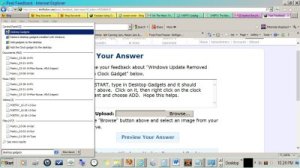
Just to keep my computer maintained I downloaded AOL Computer Check Up. It's free from AOL and it takes about 2 minutes when I'm turning off the computer to clean the hard drive, cache, and all temporary internet files and cookies.
My computer keeps jumping around. I can't write a complete sentence. What could be the problem?
By Gerry
Without more information I can only make a guess. Check that everything is plugged in tightly.
I can open my emails, but as of yesterday I can not delete, forward, reply, or send. Those options are not loaded; even the update option won't work.
By Chris
What email software are you using? Is your email service on a website like hotmail or yahoo mail? What operating system are you using if you use email software? If you use a web based email what browser do you use and what version is it?
My computer freezes up no matter what I am doing on it. I have tried everything and it still freezes. Help.
LaVerne from Louisville, KY
More than likely it's from excess heat, bad memory (RAM) or hardware component like a video card or motherboard that's overheating. If there were a short circuit, the computer would turn off. The only way to test this is by swapping your components with good/trusted components. If you don't have spares you can ask friends or go to computer repair/geeksquad type place. Also make sure that your fans are still running- heat will lock up a computer fast.
I'm assuming you haven't deleted system files, I'm sure it's hardware then. But if you think it's a system file / software thing, then (in windows), there is a program called SFC system file checker in windows or windows/system32. run that from command line (start->run->'cmd', then cd c:windowssystem32, then sfc /? to get the options. You want to check all. It may ask you to restart..
Defragging doesn't really do anything but make some file run faster. It's better to run a system scan on the files first then defrag as others have suggested.
My credentials are I was an IT desktop tech for 10 yrs, 8 yrs ago and now I'm a programmer, not some bum off the street about computers.
I have had this same problem for a while and there are a couple of different things you can do to fix it. First, make sure you don't do a lot of clicking with the mouse. If you click once, be patient because the more you click the slower your computer will proccess information. Also make sure you keep your computer healthy by deleting cookies, clearing history, ect. Just go to the "tools" bar when you open up internet explorer, then go to "internet options" and you should see it there. Another thing you can do is go to "start", then "all programs", then "accessories", then "system tools", then "disk clean up" and "disk defragmenter".
For some reason my computer won't let me load any software. I can't retrieve pictures from a disk, I can't load Digital Image (which worked fine on my other computer), nothing loads from my CD reader.
When I try setup.exe I get a "not found" message, and I don't seem to have Setup Wizard at all, even when the disc I try to run has it. What's going on, and how do I get my computer to read things?
By Mary Ross from Tucson, AZ
My computer is low on memory and is very slow. Can anyone tell me how to clean it off? There are a lot of things on here I don't use. Thank you.
(1)You can go to the control panel (windows) and go to "add/delete programs" and delete everything you don't use. Just deleting the icon on the desktop won't delete the program itself. (2) you can "defragment" the disk - also under maintenance somewhere - use a "find" and get your hard drive cleaned up - (3) you can use a registry cleaner (download a free one from the net) to get rid of all the registry keys you have collected while surfing - they slow things down, too.
Hope this helps. Also keep your firewall/anti-vius up to date!
Be very careful downloading anything from the internet. I've always been leery of messing with the registry. CrapCleaner is safe and I use it often. It cleans up bits and pieces not needed. The defragmenter is located under All Programs - Accessories - System Tools - Disk Defragmenter. Good luck.
I have a Dell laptop Inspirion, and I'm on AOL 9.6 which is compatible with my system. As I type I am accidentally hitting possibly the space bar and or other keys and my cursor jumps to some previous place in my email, though it also happens in Word Perfect. I've never had this problem before with other computers.
Is this what "sticky keys" are? Is this just a glitch in the system? It's so frustrating since I write a lot while reading from my notebook. I have to keep looking at the computer to make sure the cursor didn't jump back and mess everything up. Any suggestions? Or is it just this computer?
Thanks for any help or suggestions.
Patti
By Patti from Ewing, NJ