I have a Olivetti CX 440 plus. It types totally incorrect characters. I've checked the daisy wheel integrity and it seems fine.Everything else functions normally.
I think you need to reset the daisywheel and then to check the daisy wheel, if it is locked into the carriage correctly.
Examine the keyboard area. If there is any debris it may need to be cleaned.
I have a Brother electric typewriter GX-6750 that I haven't used for a couple of years. It types great, except the letters I type in do not coincide with the letters that come up.
The 3 lines of letters, Q thru M, come out fkiN.nm:MaW;pctsulrbg,hoie. What the heck is happening?Didn't know if I'd find something to help with your problem until locating this easy as pie how to directions from Brother typewriter. Hope this is helpful; if not, I'd recommend calling or sending an email to the company for additional help.
help.brother-usa.com/
It appears that the daisywheel on the typewriter needs to be reset. The best way to do this is to look at the images from Brothers and follow these instructions. help.brother-usa.com/
I was typing on my typewriter when it got stuck moving to the right and acting like it is advancing the paper, but still moving to the right. How do I get it back to the right position and to start typing again?
There is a rail the carriage is on. It has teeth. If the teeth are damaged you will need servicing. You can read more here help.brother-usa.com/
This can be an issue with the cable that controls the carriage return on the typewritter. You can check inside to see if you have any damage to the cable on the typewriter. If you you could have an issue with the teeth on the typewriter being stuck or broken. Normally these do spin around when they move from right to left.
Not sure why but my Brother AX25 typewriter will not turn on. After plugging it in and turning on the power button, there is nothing at all.
I haven't used it for quite a while but would like to get it going again so I can sell it. Any help would be appreciated.I plugged in my Smith Corona electric typewriter (color gray and portable) into a 230 volt socket and it needs only 110-120 volts. It turned off suddenly and smells bad, but no smoke came out. It burned. It didn't burn like a burnt piece of wood. Can it still be fixed? If yes, what does it need to have replaced? There are a lot of electricians in my place.
By David from Philippines
Nope. You've fried the circuitry and modules. If you contact the company they may be able to send you new guts. Good luck!
I own an Electronic Typewriter AX-22 and the "Line" light is on but the typewriter has this consistent ticking sound. I can use any of the other keys.
How do I fix the ticking and is it associated with another issue and not the "Line" button?Is this consistent ticking sound the speaker, or is it mechanical?
You'll never find a Service Manual for Brother AX-22 electronic typewriter and if you maybe use an Owner's Manual, it won't cover anything like these problems.
Very often, good cleaning and lubrication solves many problems with typewriters. But it is better for specialists to do it. Your best bet would be to look out for an established typewriter repair center.
But you can take off any easily removed covers, and look for anything out of place. If you can see the power supply, look for evidence of capacitor problems (bulging at the top, split open vent on top, or discoloration of the circuit board from an electrolyte leak, not to be confused with the glue they often put for mechanical support). Power it up, and watch for moving parts. Try to find what's causing the clicking sound. Make sure any sensors you find are clean and don't show signs of corrosion.
Also the printwheel might be somehow damaged, such that a sensor thinks it's in a certain position and it's not or one petal is bent and catching on something.
The return key on my Olivetti ET Compact 60 is not working. All the other keys appear to work well. The individual back space also works, so the carriage can go to the left side, but not when the return key is pressed.
Any ideas on what may be causing this?I'm not familiar with this model but usually the first thing to check with any key or part that stops working is to make sure your typewriter is clean.
Your machine may not be easy to open up to clean but most likely you will have to investigate because whatever is causing your problem will have to be fixed from underneath/bottom.
"You should look inside the typewriter. As an electric typewriter, the return mechanism will probably consist of a wheel with springs attached to it and a string going from that wheel to the back of the typewriter, maybe the string has snapped or the springs have become loose.
If it's not too difficult to get inside, having a look inside your typewriter is probably a good idea anyway since there might also be belts that have become brittle and could need replacement.
But mainly, you can see how to clean everything.
I have not been able to find a manual but everyone says the manual is no help with anything.
You cannot get help from Olivetti as they have not made typewriters since 2003.
There are some vintage typewriter forums that help with problems so you might need to contact one or more of these ans ask for help. You will have to join but this question will probably get your foot in the door so if you have problems in the future you'll have a place to seek help.
site.xavier.edu/
forums.qrz.com/
typewriter.boardhost.com/
Reddit is a very good site but not quite the same as a regular forum. Join and ask questions if you cannot figure out how to navigate the site.
www.reddit.com/
My typewriter allows me to type, but only half way through the first line of my paper. Any ideas as to why that is and/or how to fix it?
Your tab keys are probably set wrong. Reset the tab keys.
I have AX-24 electronic Brother Typewriter. When power button is turned on, the Line 1 light just blinks and nothing works. It is cleaned, the daisy wheel, ink cassette and correct tape are all functioning as they should and have been reinstalled. I have done the resets of Code + Line out + Power on and pressed pretty much every key in combination.
I have read the manual completely.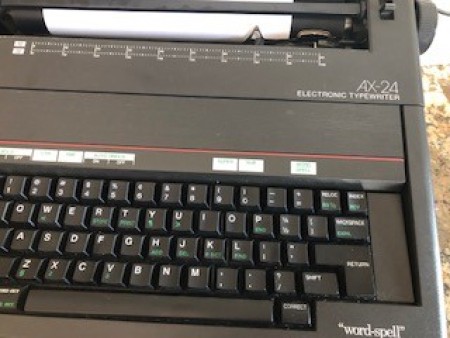
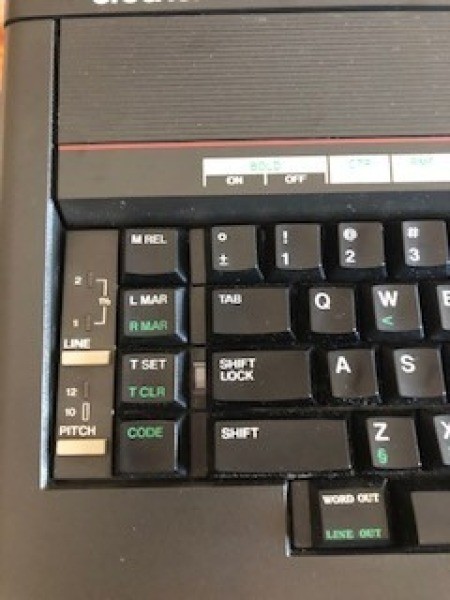
It looks like it wasn't just your AX24 typewriter that had this problem. I found on the site www.brother-usa.com/
This is a very unusual problem, which may have several different causes. Check for the more common causes first.
1. Turn off the machine and unplug it from the wall outlet.
2. Open the top cover and look to see if any foreign objects have fallen into the machine.
3. Remove the ribbon from the carrier and verify that it is not exhausted.
4. Move the carrier across the typewriter by hand
a. The carrier should move smoothly with some resistance
b. Examine the cable that is attached to the rear of the carrier, is it loose?
5. Put the ribbon back into the carrier, close the top and plug the typewriter into the electrical outlet.
6. Turn on the typewriter, if the condition persists, your typewriter should be checked by a qualified technician.
You can locate a Brother Authorized Service Center for repair.
(there is a link, but it doesn't work)
help.brother-usa.com/
Brother Industries, Ltd. is a Japanese multinational electronics and electrical equipment company headquartered in Nagoya, Japan from 1908.
This is an operating company. Therefore, I advise you to contact Brother's service center. You can find your nearest service center here www.brother-usa.com/