Hey just picked up this Brother GX-6750 and this is all new to me. Was hoping someone has the answer for me. When typing, the letters aren't full across the bottom.
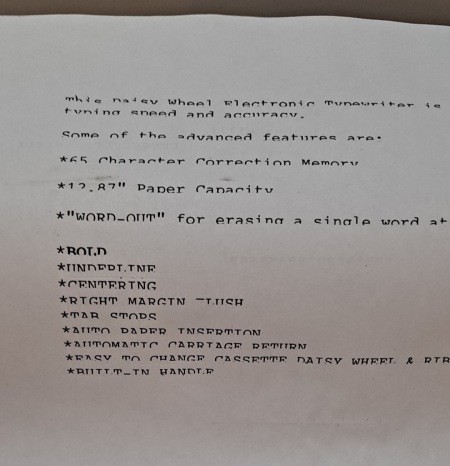
I have a Royal Scriptor II electric typewriter I recently bought off of eBay. I noticed the E key wasn't working, and as I tapped it a few more times, it suddenly started spamming 'e' over and over like it was stuck.
I'm not sure how to fix it. Any suggestions?Not sure why but my Brother AX25 typewriter will not turn on. After plugging it in and turning on the power button, there is nothing at all.
I haven't used it for quite a while but would like to get it going again so I can sell it. Any help would be appreciated.First, be SURE the outlet you are plugging into is working. Check it by plugging in something else, like a lamp, to make sure the outlet is good. If it is a ground fault outlet, make sure it hasn't been tripped. If it has been, reset the switch. If the outlet is good, make sure the wire of the typewriter hasn't been severely crimped and broken the wires inside. Look it over for sharp bends, cuts, or obvious bare wire. Also look at the plug end to make sure the wires or metal plug blades haven't been damaged or pulled out of the plug itself.
Your Brother's AX25 typewriter is a very intricate machine, and your problem could be simple or very complicated.
I would suggest that you do a lot of research/reading and maybe try some of the suggestions to see if it will help your machine.
I have some links that might help you remedy your problem, but it may be best if you contact some sites and explain your problem, and they will usually be able to help.
www.brother-usa.com/
www.doityourself.com/
www.justanswer.com/
You may have a manual for your machine but, if not, this site does have a manual; cost: $9.99.
This is very reasonable as this manual is difficult to find.
A nice manual will help you make a better sale.
www.all-usermanuals.com/
I have a Olivetti CX 440 plus. It types totally incorrect characters. I've checked the daisy wheel integrity and it seems fine.Everything else functions normally.
I was able to correct the wrong character problem once by using some combo of keystrokes, but lost the fix when I cycled the power. Any help?I think you need to reset the daisywheel and then to check the daisy wheel, if it is locked into the carriage correctly.
Examine the keyboard area. If there is any debris it may need to be cleaned.
If you are sure that the daisy wheel is installed properly and it is compatible with standard English keyboard then the problem is in settings. There are settings for a normal standard English keyboard and I think somehow that setting may have been changed.
I have a Royal TQ 740 electronic typewriter in good physical condition, with unknown history. Everything on the machine works exactly as expected, except for one problem: when the machine executes a carriage return, the ribbon cartridge's takeup reel is rotated the wrong direction and the ribbon bunches up inside the cartridge and fails to feed again until the slack is manually removed.
I see how the ribbon feed mechanism is driven when the carriage moves left to right as in normal typing, but I don't see any obvious mechanism to stop it rotating backwards on a carriage return -- except that it has a sort of friction clutch, so my hypothesis is that this may be gummed up. However, it may just be there to avoid stripping gears if the ribbon gets stuck or reaches its end.
The machine does have a mechanism to lift the cartridge completely off the spool drive pin, which it does for repeated spaces (to avoid wasting ribbon) so perhaps it should be doing that during a carriage return. However, because that function works during spaces, we know that the electromechanical mechanism to drive that does work, so there's no obvious reason why it wouldn't be initiated on a <CR>.
I do have a background in electronics engineering, so I'm comfortable digging into the machine; I just don't have experience with these particular machines.
If you happen to know the fix for this, I'd appreciate your input.
The ribbon seems to be lifting up as the daisy wheel is moving. We've pulled the daisy wheel out to look at it and there's no reason this should be happening. Perhaps there is something we're missing.
We made sure all the settings on the typewriter are correct to match the ribbon cassette. Nothing seems to be working to fix this issue. Thanks for any insight that you may be able to provide.


Make sure the lock in lever is engaged. Refer to this article for specific instructions www.fixya.com/
I have AX-24 electronic Brother Typewriter. When power button is turned on, the Line 1 light just blinks and nothing works. It is cleaned, the daisy wheel, ink cassette and correct tape are all functioning as they should and have been reinstalled. I have done the resets of Code + Line out + Power on and pressed pretty much every key in combination.
I have read the manual completely.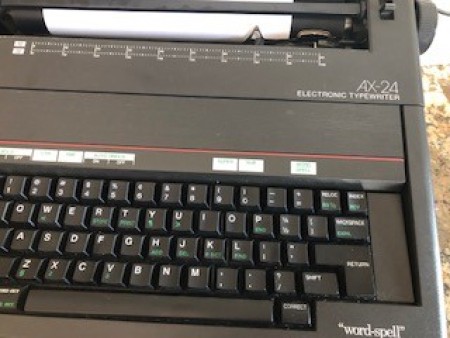
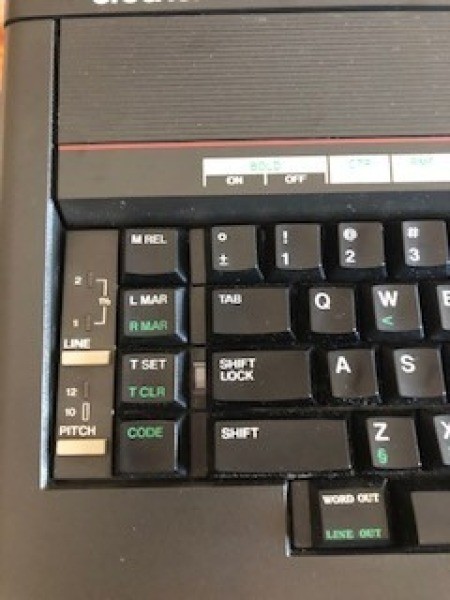
It looks like it wasn't just your AX24 typewriter that had this problem. I found on the site www.brother-usa.com/
Brother Industries, Ltd. is a Japanese multinational electronics and electrical equipment company headquartered in Nagoya, Japan from 1908.
This is an operating company. Therefore, I advise you to contact Brother's service center. You can find your nearest service center here www.brother-usa.com/
I own an Electronic Typewriter AX-22 and the "Line" light is on but the typewriter has this consistent ticking sound. I can use any of the other keys.
How do I fix the ticking and is it associated with another issue and not the "Line" button?Is this consistent ticking sound the speaker, or is it mechanical?
You'll never find a Service Manual for Brother AX-22 electronic typewriter and if you maybe use an Owner's Manual, it won't cover anything like these problems.
Very often, good cleaning and lubrication solves many problems with typewriters. But it is better for specialists to do it. Your best bet would be to look out for an established typewriter repair center.
But you can take off any easily removed covers, and look for anything out of place. If you can see the power supply, look for evidence of capacitor problems (bulging at the top, split open vent on top, or discoloration of the circuit board from an electrolyte leak, not to be confused with the glue they often put for mechanical support). Power it up, and watch for moving parts. Try to find what's causing the clicking sound. Make sure any sensors you find are clean and don't show signs of corrosion.
Also the printwheel might be somehow damaged, such that a sensor thinks it's in a certain position and it's not or one petal is bent and catching on something.
Your problem might be a sensor but it's just as likely that it's a failure in the electronics, in which case it's hopeless.
We have a Scriptor typewriter. It types brackets on its own when we turn it on. Sometimes it will come on, work fine and then go off and just type brackets till we turn it off.
Any way to fix this?This sounds like it needs a cleaning with typewriter oil, for build up ,that keeps going due to buildup over time. A good cleaning is a good start.