 The iPhone has an emergency SOS feature for when you're in a dangerous situation and need help ASAP.
The iPhone has an emergency SOS feature for when you're in a dangerous situation and need help ASAP.
For iPhone X or the iPhone 8 models, press and hold the side power button and one of the volume buttons until the SOS appears. Drag the SOS button to the side and the local authorities will be dispatched to your GPS location.
For iPhone 7 or earlier, press the side power button 5 times, rapidly. The SOS logo will appear. Drag to dispatch help.
You can also program other emergency contacts through the Apple Health app already on your phone. These contacts can show up on the screen, as well, and you can call them for help if desired.
If you bring up the SOS and need to cancel, there is a cancel button at the bottom.
My son recently got an iPhone and now he doesn't even get on the computer anymore, he just uses his phone. He's trying to talk me into getting one too and then we can disconnect the internet. It would save us about $50 a month. Can I everything on an iPhone that I can do on the PC?
By Sis from AL
Hi! I have both Internet & iPhone but have considered ditching home Internet. With 4 kids and 2 businesses, I need a handy user friendly all-in-one tool. You can do most everything with the iPhone. It does not work with flash player - I believe. So some websites don't fully work. Games are where I notice the incompatible notice. It really would depend on how you use your computer.
It really depends on what you use your home computer for. If you do a lot of typing you might want to look at a bluetooth keyboard as the one on the iPhone is tiny. Also you must remember that the screen is really small. I would suggest an iPad if you were thinking of getting rid of your Inet services.
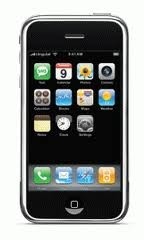 I downloaded a lot of old songs from iTunes to my iPhone. A few of them I don't care for. I can't figure out how to delete them. I don't expect any money to be refunded. I just want them off my phone. My phone is the g3 iPhone if that makes any difference.
I downloaded a lot of old songs from iTunes to my iPhone. A few of them I don't care for. I can't figure out how to delete them. I don't expect any money to be refunded. I just want them off my phone. My phone is the g3 iPhone if that makes any difference.
By SusanLee from Waynesville, GA
There are two simple options. Either you will need to remove the songs from your iTunes library, then they won't show up on your phone next time you sync.
The other option is to manually manage your music. In which case you will just need to not sync the songs you don't' want. When you connect to iTunes, select your phone on the left and then look for the "Manually Manage" check box.
COVID-19 continues to grow in communities around the world and now wearing a facemask is as common as wearing shoes when we leave the house. This little tip has made my life easier while wearing a facemask. This tip is for iPhone (X, XS, XS Max, XR, 11, 11 Pro, 11 Pro Max) and iPad Pro (third and fourth generation) users. These are the models which have the FaceID feature.
This is a page about smartphone tips and tricks. Here are some great tips for everything from protecting your smartphone to saving money and time with one.
When you don't want to be contacted by unfamilar phone numbers, you can research the number online before blocking it. This is a page about blocking unwanted calls on an iphone.
Sometimes settings on your phone can cause you to use more cellular data than necessary. Try these tricks to save money on your smartphone bill's data plan.
 Do you have any tips for saving money on an iPhone and data plan (other than not having one). Please share your ideas.
Do you have any tips for saving money on an iPhone and data plan (other than not having one). Please share your ideas.
By Lewissan from Port Orchard, WA
This is for the worse case scenario if you lose your phone. In order for someone to return your phone, you will need to set your iPhone "Lock Screen" with a photo of your contact information.
My husband and I were both regularly missing important calls on our iPhone so I did some research and found the problem. If your iPhone is sending calls straight to voicemail, turn off Do Not Disturb. You can tell it is on by the little moon icon next to the time, which you probably never noticed.
You should not be in the habit of charging your iPhone in the car using a car charger. If you do, make sure you only plug the phone in after the vehicle has been cranked, and remove the phone from the charger before the vehicle has been turned off.