
Adjusting Your Computer Screen SizeThis is a page about adjusting your computer screen size. Whether you are having trouble seeing small text or need to fit more on the screen, it can be very helpful to know how to adjust the screen size on your computer monitor.

Organizing and Storing Laptop CablesLaptop computer cables can create more clutter on your desk or other workspace. Also, when packed in a computer bag you want to make sure that they are rolled properly to prevent damage. Try the suggestion below to easily organize and store your laptop cables.

Computer Mouse Pad AlternativesWhen you need a mouse pad for your computer, you should consider an alternative. There are many things that you can use or even refashion for your mouse pad surface.

Projecting a Computer onto a Television ScreenA HDMI cable will work to connect a tv to a computer. One end goes on the port on the TV and the other end goes on the port on the computer. This is a page about projecting a computer onto a television screen.

Using Your Computer as a DictonaryThere are a number of free software programs available to learn new words, and increase your vocabulary. This is a page about using your computer as a dictionary.

How to Find Free Computer ClassesNow that your have your new computer it is often helpful to take a class to familiarize yourself with the new hardware. Likewise, classes on the operating systems and software are a good idea. Some retailers such as Apple stores offer classes, likewise community centers, senior centers, and community colleges are other possible providers. This is a page about how to find free computer classes.

Using a UPS to Protect Your Computer from Power SurgesA UPS, also known as an Uninterruptible Power Supply, can prevent power surges from damaging your computer. This is a page about using a UPS to protect your computer.

Using Windows Quick LaunchSave time on your computer by using the quick launch feature to open the Windows folders you commonly use. This is a page about using windows quick launch.

Wrist Support Ideas For Using a MouseIf you use a mouse many hour a day it can be easy to develop wrist pain. Putting a cushion of some sort under your wrist while using the mouse may have relieve the pain you are experiencing. This is a page about wrist support ideas for using a mouse.
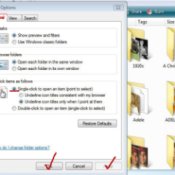
Cut Your Mouse Clicks In HalfCreating shortcuts to items you often use on your computer can be a great timesaver. This is a page about cut your mouse clicks in half.

Keeping Your Laptop CoolIf your laptop gets too warm you can buy a special cooling pad or get creative and make something yourself to help dissipate the heat. This is a page about keeping your laptop cool.

Organizing a Shared Family ComputerSetting up a computer so that everyone can find their own files and games, as well as adding parental controls makes a family computer a workable option. This is a page about organizing a shared family computer.

Converting Email Files?This is a page about converting email files. Email files are text documents that can easily be opened or copied and pasted into just about any other type of document or format.

Creating A Facebook Support Group?This is a page about creating a Facebook support group. Make a page on this social media website so you can connect with others who understand your issues.

Starting a BlogThis is a page about starting a blog. When you have information, photos or commentary that you would like to share with others, a weblog may be the best way to communicate it.

Blog Name Ideas?This is a page about blog name ideas. Choosing a catchy name that expresses your personality and subject can be a real challenge.

Finding Printable Newsletter Templates?This is a page about finding printable newsletter templates. Locating the proper format for a newsletter can make it much easier to put together.

Computer Screensavers or WallpaperThis is a page about computer screensavers or wallpaper. Endless possibilities of images can fill up the blank screen of your computer. Wallpaper and screensavers are primarily used for entertainment and security.

Receiving Faxes by Email?This is a page about receiving faxes by email. There are now options to receiving a fax that don't depend on owning your own fax machine.

Desktop Computer Tips and TricksThis is a page about desktop computer tips and tricks. You can improve your computing experience, saving time and effort, by learning a few new tips and tricks, such as short cuts.

Learning to Use a Computer?This page is about learning to use a computer. There are books, software and online educational sites where you can learn many things about computers.

Teaching Kids to Use a ComputerThis is a page about teaching kids to use a computer. Children are exposed to electronic toys at a very early age, preparing them for the logical transition to using computer.

Teaching Seniors to Use a ComputerThis is a page about teaching seniors to use a computer. As we age learning a new skill can be exciting and intimidating at the same time. Teaching older people to use a computer may often require different tactics than when working with children or students.

Teaching a Computer Class?This is a page about teaching a computer class. Teaching a computer class for an organization or your community can be very rewarding. Like any other class, your preparation will include defining the topics to be covered, dependent on the focus and scope of the class.
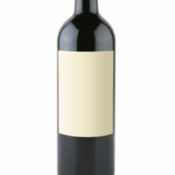
Finding Free Product Label Templates?This page is about finding free product label templates. It is amazing what you may discover on the internet to help you create labels.

Warning Signs for Internet ScamsThis page concerns warning signs for internet scams. Recognizing illegitimate online businesses will save you a lot of headaches.

Protect Your Laptop From SpillsThis is a page about how to protect your laptop from spills. Many of us will have a cup of tea, coffee, or a soda while working on a laptop, likewise it is common to find the laptop in the kitchen being used for recipes. All of these instances place it at risk from accidental spills.

Installing a TV Tuner Card?This is a page about installing a TV tuner card. You can watch TV on your computer by installing a tuner card.

Setting Up Two Monitors on a Computer?This is a page about setting up two monitors on a computer. There are several advantages to using dual monitors with your computer.

Deleting a Downloaded File?This page is about deleting a downloaded file. When you get rid of a file on your computer, you want to make sure all of it is gone.

Adjusting the Resolution on a Computer Monitor?This is a page about adjusting the resolution on a computer monitor. Generally you will not need to change the resolution on your computer monitor. However, there may be an occasion when it is necessary to make an adjustment.

Removing Software From Your Computer?This is a page about removing software from your computer. It can be surprising difficult to remove some software programs from your computer.

Using Magic JackThis page is about using Magic Jack. Using a computer phone service can present challenges.

Spending Less Time on the ComputerThis is a page about spending less time on the computer. It is easy to lose track of time when working or playing on your computer.

Laptop Computer Tips and TricksThis page is about laptop computer tips and tricks. Laptop computers can be a challenge to use for all your computer needs.

Transferring Records to MP3 or CD?This is a page about transferring records to MP3 or CD. Vinyl records have wonderful warm sound that cannot be replicated digitally. However, they don't travel well so if you are feeling nostalgic for you favorite record in the car, you will need to transfer it to digital media.

Backing Up Your Computer FilesThis is a page about backing up your computer files. Many people store irreplaceable information on their computer. Not having a backup of your computer files can be costly error.

Organizing Your Web Browser's BookmarksThis is a page about organizing your web browsers' bookmarks. When bookmarking pages on the internet, it can be helpful to organize them. Keeping them organized will help you find that website more easily the next time you need it.

Organizing Computer FilesThis is a page about organizing computer files. Keeping your files organized can be really helpful. You will be able to find things more quickly and it will help keep your computer's desktop less cluttered.
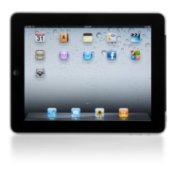
Organizing Apps on Your iPadThis is a page about organizing apps on your iPad. As you purchase apps for your iPad it is helpful to organize them. Organizing your apps will make it easy to find the right one when you need it.

Getting Rid of Old ComputersThis is a page to getting rid of old computers. With new technology coming out everyday, computers can seem to become outdated quickly. When it comes time to get rid of an old computer, it is important properly dispose of it.

Avoiding Keyboard SpillsThis is a page about avoiding keyboard spills. Keyboard spills can mean the death of your keyboard. Even though you can sometimes salvage it after a spill, it is best to avoid spills altogether.

Scanning Photos Into Your ComputerThis is a page about scanning photos into your computer. We all have photos that were taken without a digital camera. A great way to preserve photos taken with a standard camera is to scan them into your computer.