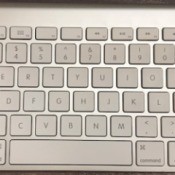
Cleaning a Keyboard with Isopropyl AlcoholWhen I have guests over, I often get questioned on how I keep my keyboard so new and white. The truth is that my keyboard is NOT always clean. I clean my keyboard bi-weekly with Q-tips and isopropyl alcohol. Try this and your keyboard will be brand new again!
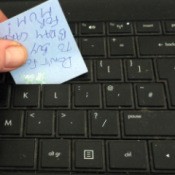
Post-it Note For Cleaning KeyboardBefore you throw out a Post-it Note, use the sticky side to clean around small hard to access places such as under the keys of your keyboard.

Clean Your Trackball with a TissueAside from the fact that this looks like a cross eyed alien with a shower cap on (you know you thought the same thing), this is a legitimate tip.

Keep Keyboards Clean with Cling WrapI wrapped my new keyboard with cling wrap, (like Glad wrap). I thought it might be awkward, but I don't even notice that it is there. Occasionally I put a new wrap around my keyboard, as I use it a lot and it can get worn out.

Keep PC Dust FreeI wipe the table that I use for my desk and laptop with a bounce dryer sheet. I also wipe the outside of the PCs and keep one in my laptop bag. It cuts down on dust and keep my PCs running cool. Dust is a computer's worst enemy!

Use Magic Eraser to Remove Ink on Computer ScreenIf you child writes on your computer screen with an ink pen, have no fear. A magic eraser will get it off your screen. First, wipe your screen with a very soft cloth or silk, then erase where the ink is, then use screen cleaner (or a baby wipe if you got it) to clean off the eraser.

Cleaning a Keyboard With AlcoholWhen I worked in a pharmacy, we had several computers that were shared by all the staff within the pharmacy. At each shift change, one of us would go around with a paper towel that had alcohol on it and wipe down the keys.

Q-Tips for Cleaning a KeyboardI use a moist Q-Tip all around and between the keys. Then I use the crevice tool of my vacuum to suck up the dust that is left over.

Nail Polish Remover to Clean KeyboardDip an old toothbrush in nail polish remover and scrub debris from your keyboard. Make sure to shake out the excess nail polish remover before scrubbing the keyboard.

Removing Pen Ink on Computer ScreenMy 2 year old daughter took a black ball point ink pen and drew all over my computer monitor. I tried to get it off with a cloth and water, but that did not work.

Cleaning a Computer KeyboardTurn your keyboard upside down and shake it to get residual loose crumbs, dirt, etc. out. Do this several times. Then get a paper towel or soft cloth and spray the cloth with something like 409. Then start cleaning those keys. It'll get all the grime, makeup, etc. off the keys.

Clean Your MousepadI thought my mousepad was worn out and ready to be replaced, until I got the idea of cleaning it with a piece of masking tape. I rolled the masking tape inside out, around my fingers, and proceeded to use the sticky side to pick up lint. Now the mousepad is good as new!

New Sober Worm (Virus) on the LooseWe have gotten many more of these this morning so watch your mail from this one. Your virus filters may not catch it yet. Don't open Bounced mail messages, just delete them.